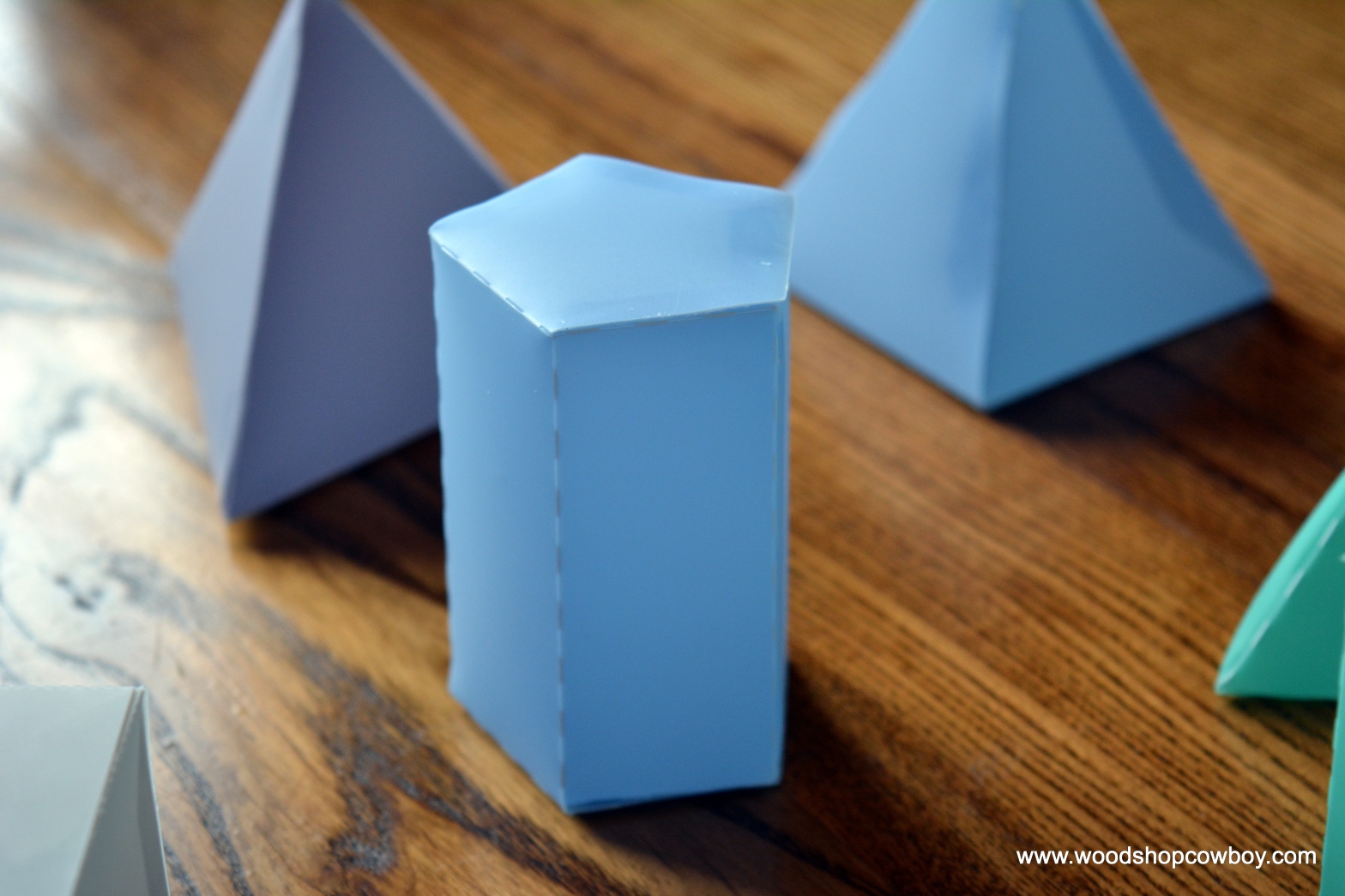My semi-regular column This Week in the Classroom is back! I have accepted a position in a small, mostly rural school district just outside of Northern Virginia. It’s great to be in the classroom again, bringing project-based learning to new audiences. I am teaching middle schoolers, all levels. Middle school is a great age toContinue reading “This Week in the Classroom: Top Maker Tools in the Middle School Classroom”
Category Archives: CAD Lab
#MakerEd in the Classroom: Exploring #3DPrinting FAQs & Resources
This week I will answer some of the most common questions about 3D printing I get asked as a Maker Educator by administrators and classroom teachers. Last summer, I published a similar guide for the Home #Makerspace!
Home #Makerspace: Making Geometric Nets with Vinyl Cutter
In this project, young makers use a vinyl cutter to cut and score geometric nets, connecting 2D shapes to 3D prisms, polyhedrons, etc. They learn to recognize the difference between two and three-dimensions, while also seeing a relationship between the two. Lastly, this is a great opportunity for fine motor skill practice. The plastic requiresContinue reading “Home #Makerspace: Making Geometric Nets with Vinyl Cutter”
#MakerED Book Review: 3D CAD with Autodesk 123D #makerspace
Update: On Dec. 16th, Autodesk announced they would be shutting down the 123D App family in “early 2017”. Most apps will become incorporated into their 3 powerhouse apps: Tinkercad, Fusion 360, and ReMake. As I detailed in my most recent post, 123D is a free suite of CAD tools for the creative maker/designer. It actsContinue reading “#MakerED Book Review: 3D CAD with Autodesk 123D #makerspace”
The Home Makerspace: The Autodesk 123D Suite
Update: On Dec. 16th, Autodesk announced they would be shutting down the 123D App family in “early 2017”. Most apps will become incorporated into their 3 powerhouse apps: Tinkercad, Fusion 360, and ReMake. This week I took some time to explore Autodesk’s 123D family of CAD/surface modeler/maker-magic software. 123D uses cloud-based social community and project storageContinue reading “The Home Makerspace: The Autodesk 123D Suite”
Making a Makerspace: Building Out the Steamworks
This is the second in my “Making a Makerspace” series. Catch part 1, Planning the STEAMworks, here. With my planning done, I turned my attention to “building out” the makerspace. My original plan called for a long woodworking bench against a pair of bay windows with two tool cabinets and four mobile workstations with integratedContinue reading “Making a Makerspace: Building Out the Steamworks”
Making a Makerspace: Planning the Steamworks
This fall, I move into a brand-spanking new classroom. As part of this move, I’ve been heavily involved in the planning, organizing and logistics of moving my school’s Math & Science program into our new digs. In the words of a close colleague of mine, what a great problem to have! Long term readers ofContinue reading “Making a Makerspace: Planning the Steamworks”
This Week In the Classroom: Sketch Up Projects at the Middle School Level
In support of my Mathematics and Technology and Computer Applications: CAD courses, I’ve offered a number of Sketch Up projects for students to complete. In Mathematics and Technology, my students created eukaryotic animal cells while in Computer Applications the students created square, triangle and hexagon – based tessellations and designs. Two resources I used heavily in theContinue reading “This Week In the Classroom: Sketch Up Projects at the Middle School Level”
STEM Project: The CO2 Rocket Car
This is my favorite project from this month’s STEM Fair. A student of mine decided to build CO2 Rocket cars. I loved building one of these in middle school. I distinctly remember my simple teardrop design coming in last and remarking – well, that’s unfair. I didn’t know I could do THAT! – when IContinue reading “STEM Project: The CO2 Rocket Car”
Course Curriculum: Computer Applications:CAD
After my quick reflections on the Tea Box project and my computer science course, I’d like to take a spin over to my most successful, challenging and rewarding class(es) this semester. I had the opportunity to teach 2 CAD courses with a great, energetic group of young men (and one woman). As the year progressedContinue reading “Course Curriculum: Computer Applications:CAD”